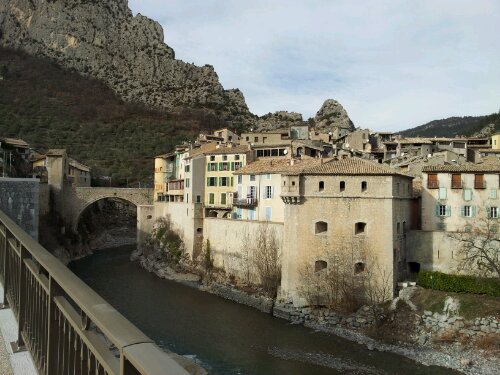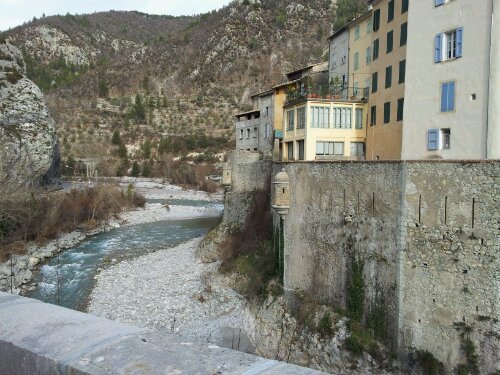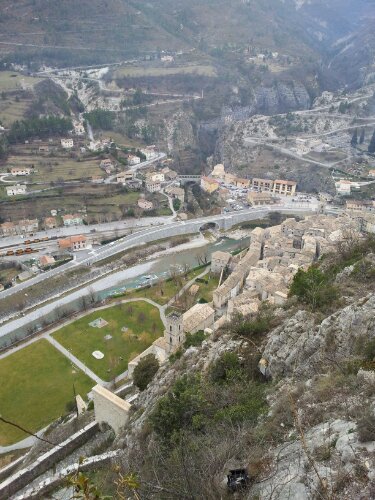SOPA may be temporarily dead but here’s why it is a bad idea and will come back.
Dan Siemon
2012-02-05
Dan Siemon
2012-01-22
Lady Christine
1 Reply
A couple weeks ago we noticed a big yacht called Lady Christine in the Port of Nice.
About a week later her big sister with the same name arrived. Maybe this is an upgrade in progress?
If you are interested I’ve linked to the details on both below. The smaller of the two is worth ~40M Euros (on sale from 45M).